
Figure 1: Rick Steiner's WCW vs. the World face texture.
or, "Why can't I edit/make anyone in these texture replacement-based projects?"
Written by freem, 2020/05/11 (May 11, 2020)
This article is focused on AKI Corporation's wrestling games from 1996-2000 and may not be true for other games. I really don't care to discuss details about other games, because I have not put as much time into studying them, and therefore am more likely to say something that's false.
Various implementation details are not discussed in this article; this is more of a high level overview.
This is not meant to be an argument for or against any specific type or style of texture modification.
Face textures in AKI Corporation's wrestling games have changed over the years, from 1996's Virtual Pro-Wrestling and WCW vs. the World on the original PlayStation, up to WWF No Mercy on the Nintendo 64.
On the PlayStation, there's enough memory to use decently-sized textures, allowing for quite a bit of detail in the faces. Most of the face textures only use up to 16 colors, since paletted images take less memory in VRAM.

Figure 1: Rick Steiner's WCW vs. the World face texture.
When it came time to port the textures to the Nintendo 64, the faces had to be downsized and cut in half to account for the smaller amount of texture memory available. Like the PlayStation textures, these faces use a palette. However, the faces use 256 colors, most of which come from downsizing the original image.

Figure 2: Rick Steiner's WCW vs. nWo - World Tour face texture.
For WCW/nWo Revenge, the face textures would only incorporate the face (or mask front), facial hair, facepaint, accessories (e.g. sunglasses), and the fringe hair. The textures were still using 256 colors, but the colors were used in a more intelligent manner.

Figure 3: Rick Steiner's WCW/nWo Revenge face texture.
This technique works well if you don't allow the player to create their own character, but it would need a re-work to allow for varying skin colors, hair colors, facepaint, etc.
From WWF WrestleMania 2000 onward, the faces used 16 colors. However, that's only part of the story. The face textures themselves still use a 256 color palette, but the remaining palette entries allow for customizable hair colors, facepaint, and so on. This system was brought over to Virtual Pro-Wrestling 2 and WWF No Mercy, though the latter game changes some implementation details (which aren't as important as the general concept, for the purpose of this article).
For color customization to be possible, you need to have a way to tell the game what colors get swapped out for custom ones. AKI's developers used pure red, green, and blue values to signify different parts to be colored. In Virtual Pro-Wrestling 64, you were able to edit up to three colors for some costume items, so all three channels are used.
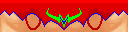
Figure 4: A costume texture from Virtual Pro-Wrestling 64. Note the use of pure red, green, and blue colors.
Starting with WCW/nWo Revenge, the concept of "sub-palettes" were introduced. This allows for a specific set of colors (that may not be otherwise obtainable via the custom color method), as well as a second set of colors (to be used when re-coloring the costume item).


Figure 5: Costume textures from WCW/nWo Revenge. The default palette is on the left, and the sub-palette is on the right.
Most textures from Revenge do not use the red channel in their sub-palettes, but the ones that do have it use it for the skin portions of the texture. Future games in the series would handle skin colors differently.
Virtual Pro-Wrestling 2 has a mask edit system that uses four editable colors. This means the red channel has returned, along with a pure magenta channel for the fourth color.

Figure 6: A mask texture from Virtual Pro-Wrestling 2.
As for the costume colors themselves, 32 sets are defined. The first set (number 0) tells the game to use the texture's primary palette.
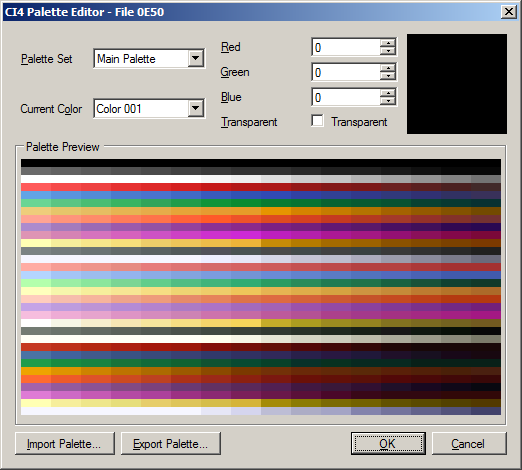
Figure 7: All of the possible usable costume colors in Virtual Pro-Wrestling 2, displayed in VPW Studio's palette editor.
When texture replacement was introduced to Nintendo 64 emulators, it became possible to easily change the textures of the AKI wrestling games. The process involves dumping the displayed textures to files, which can then be edited. The short answer to "what makes a texture unique enough to dump?" is the combination of the texture data and the palette used.
Given the previous sections, you might see where this is going.
Through different combinations of items and colors, you could manage to have more faces and costume items than previously thought possible. However, there are some drawbacks to this system. If there is a combination of colors and items that wasn't handled, custom textures won't be loaded. Also, other combinations of items and colors you might want to use could be taken by another wrestler.


Figure 8: Randy Savage's face texture from the Showdown 64 mod is on the left. The source texture that gets replaced is on the right.
Instead of storing the final composed face in-ROM, WrestleMania 2000 and later games store separate items in their own textures. These textures are then overlayed onto the face texture, and the corresponding palette entries are added to the face's overall palette.
 +
+  +
+  +
+  =
= 
Figure 9: The separate parts making up Mankind's WWF No Mercy face, as well as the final composed texture.